How to Apply Online For Learner License in Punjab? Procedure, Eligibility Criteria, Documents Needed & Fee
Applying for a learner driving license has never been easier with the introduction of the online system for getting learner permit in Punjab. Now you can conveniently complete the entire procedure from the comfort of your house. In this blog post of studysolutions.pk , we shall guide you through the step-by-step procedure of applying for a learning driving license online.
From Where To Start The Process of Applying For Learner License in Punjab?
You need to visit the official web portal of the Driving License Issuance and Management System (DLIMS) in Punjab to start the process. The website link is dlims.punjab.gov.pk. Once you are on the said portal then you will need to provide your personal info as per your Computerized National Identity Card issued by Nadra Pakistan. This includes your full name, CNIC number, email ID, phone number & gender. Then select a strong password for your account and confirm it. It is necessary for ensuring the security of your account. Lastly write the given captcha code & click on the register option to create your account on the said portal. Once your account is successfully created then you can login using your listed email & self created password.
How to Get Learner Driving License in Punjab Via DLIMS? Fee, Documents Required, Steps
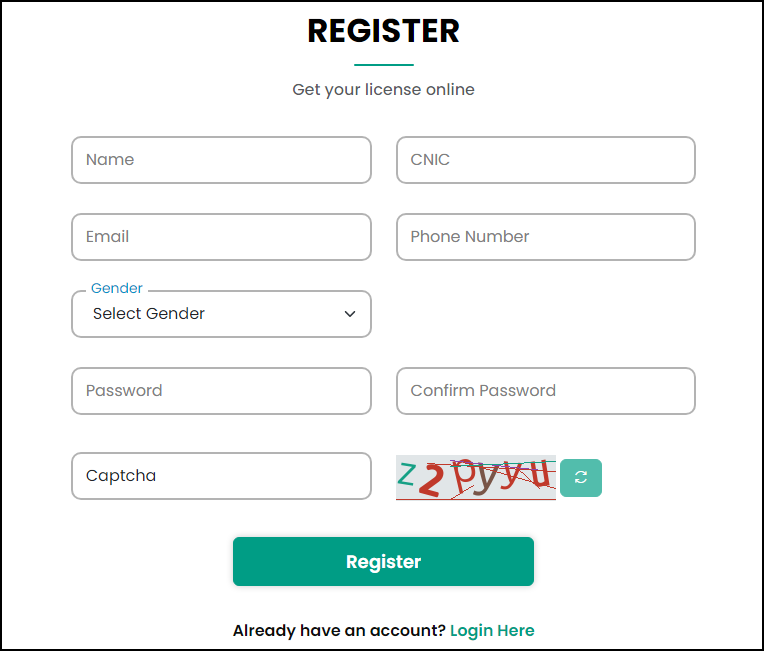
Information Required During The Online Form Submission Process For Learner Driving License
You will be directed to a next page After logging in, where you need to click on the “New Learner” option. Here, you will provide the following info;
1. Computerized NIC no without any spaces
2. Complete name
3. Father or husband’s name
4. DOB in this format (YYYY-MM-DD)
5. Cell number
6. Emergency Phone number
7. Your Gender
8. Your Height
9. Citizen type (Like Government employee, farmer, business person, private sector employee, civilian, student, army man)
10. Vehicle type (Manual or Automatic)
11. Nationality
12. Blood Group
13. Disability (If Any)
14. Select your province, district & city
15. Permanent address
16. Temporary address
Select The Category of Your Learner Permit
Next, you will need to select the category for your learner driving license. There are two categories. It means that you can choose between non-commercial or commercial categories. In the non-commercial category , you have the option to select from motor-bike, car/jeep or tractor. You can also apply for more than 1 vehicle license if needed. In the commercial category, you can select from LTV, HTV, Tractor, Road Roller etc.
Upload The Required Documents
Now, it’s time to upload your photograph. Remember, no masks are allowed in the photos, and you should have a straight face without any side pose. Additionally, you need to upload a scanned copy of your CNIC from the front & back sides.
Ensure The Accuracy
Once you have provided all the required info & uploaded the necessary documents, you need to check the box confirming the accuracy of the provided information. After that click on the submit option for proceeding to the next stage.
How to Pay The Fee For Online Learning Driving License?
On the next page, you will be able to see your PSID (Payment Slip ID) #. Every user will see a different PSID. To complete the application procedure, you are required to pay a fee of Rs. 120. You can make the payment using your PSID no through EasyPaisa or an ATM. If you choose EasyPaisa option then go to the “See All Options” section in your easy paisa Application, then select the “Govt Fee” option, followed by the “Punjab E-Challan” option. Enter your PSID # & click on the next button. In the final stage you will have to click on the “Pay Now” option to complete the payment procedure. After that you will receive an email confirming the payment of 120 rupees. This fee will multiply if you will chose 2 or 3 types of vehicles.
How to Get Print of E-Learner License?
After making the payment, log in to the DLIMS website (https://dlims.punjab.gov.pk) again & this time click on the “Print E-Learner License” option. In just a click, your e-learner driving license will be available for printing or downloading. You should laminate it. This learner license will be valid for 42 days only. During this short time period you will have the opportunity to give the driving test at traffic police’s testing site to obtain your full driving license.
Final Remarks
Applying for a learner driving license online has simplified the process & made it more convenient for the residents of Punjab. Now you can complete the entire procedure for learner permit from the comfort of your home without the hassle of visiting the traffic police’s licensing office. So if you are ready to start your journey towards becoming a licensed driver then do follow the steps mentioned above and obtain your learner driving license online. Safe driving!

FAQs About How to Apply For Online Learning Driving Permit in Punjab
Q. How long is the validity of the online learner driving license in Punjab?
Q. Where can I find the online form to apply for a learner driving permit?
Q. What is the process to apply for a learner driving license online?
Q. How much is the fee for applying for an online learning driving license in Punjab?
Q. What are the methods available for fee submission?
Q. What are the types of learner licenses available?
Q. What documents are needed to apply for a learner license?
8. What uploads are required during the application procedures?
Q. What is the next procedure after submitting the application?
Q. What is the required age to apply for a learner driving license?
I am a professional content writer and have experience of 10 years. I also launched first ever English monthly magazine of human rights in Pakistan. Majority of content on this website is written by me.

